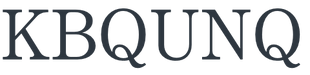How to use coupons
Step 1

Add the items of your choice to your cart, and once you have confirmed that the total price of the items in your cart (excluding tax) meets the requirements to use the coupon, click "Go to Payment". (Coupon can also be used by Shop pay, amazon pay, and google pay users.)
Step 2

On the delivery address entry page Click on " Enter Coupon".
Step 3

Enter the coupon code and click the "→" button on the right, and your order total will change to the amount minus the coupon discount.
Each coupon has its own conditions of use, such as a minimum spending amount. There are conditions of use such as minimum spending amount.
After entering code, please confirm your order by entering the shipping method, and payment method.